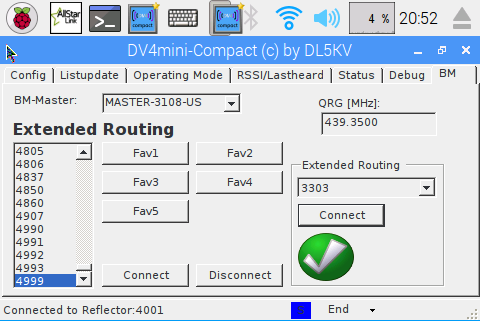
TG3303_DV4MINI
 Bug fix: Please edit /etc/wpa_supplicant/wpa_supplicant.conf and only leave 1st 2 lines if Wifi doesnt work. Uploading a new image….
Bug fix: Please edit /etc/wpa_supplicant/wpa_supplicant.conf and only leave 1st 2 lines if Wifi doesnt work. Uploading a new image….
We have spent a few nights developing this specialized Raspberry PI image incorporating Allstarlink and the DV4Mini Compact TFT software.
So now you can run your DV4Mini USB stick, and also run Allstarlink on the same Raspberry Pi!
The Allstarlink is based on the DIAL Distribution Raspberry Pi 2/3 systems based on Raspian Jesse Lite by N4IRS and Allstarlink team. It was added with the PIXEL desktop GUI, and incorporated with the DV4Mini-Compact Software by DL5KV.
Allstarlink is the standard installation under /etc/asterisk directory.To use ssh or winscp to this running image, use port 222.
- User root password is debian.
- User pi password (for DV4Mini) is raspberry.
Edit the following files for Allstarlink setup:
- /etc/asterisk/iax.conf – change node registration from 1999
- /etc/asterisk/extensions.conf. Change value 1999 to your node number.
- /etc/asterisk/rpt.conf. Configure your node here from 1999
- run radio-tune-menu (for usbradio.conf) or simpleusb-tune-menu (for simpleusb.conf)
- /etc/asterisk/manager.conf (for Allmon2)
- /var/www/html/allmon.ini.php (for Allmon2)
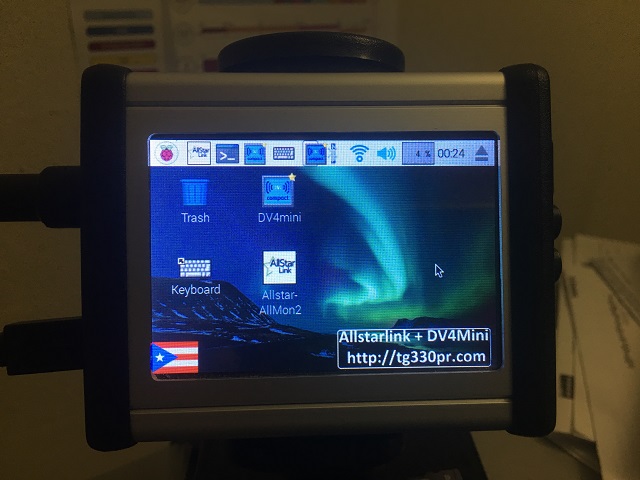
Desktop Image
To download the image, click here. Unzip, and use Win32DiskImager to create image on 8GB SDcard.
If you prefer to use a standard monitor connected to the HDMI port and not the TFT screen, click on the LX terminal, or ssh via port 222 and:
- Login as user pi
- cd LCD-show
- ./LCD-hdmi
Raspberry will reboot to a monitor. To return to TFT screen
- Login as user pi
- cd LCD-show
- ./LCD35-show
Have fun!
